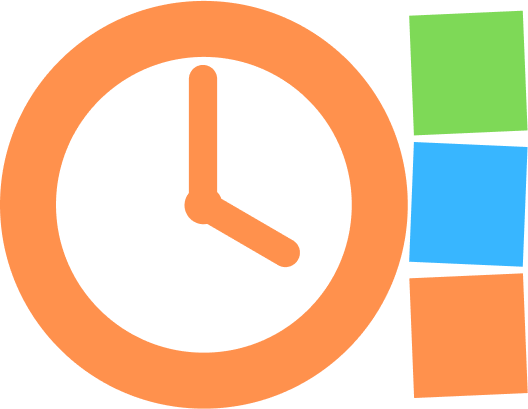How do I generate an access code?
iOS: To generate an activation code on iOS, you need to access your responsible account. Then, go to "Settings", then "Generate Access Code".
Android: To generate an access code on Android, access the app with your responsible account, go to the admin area, open the bottom menu, and select the option "Generate Access Code". Select the desired dependent and tap the "Generate Access Code" button. Copy the generated code and send it to the person who will use it for access.
What are Cards/PECS?
PECS is a system that helps people, especially children with Autism, communicate using pictures. People learn to show pictures to express what they want or need. This system is useful for those who have difficulty using words to communicate.
Can I have more than one guardian in the app?
Currently, it is only possible to have one guardian. However, you can use the same account on multiple devices.
Can I deactivate the Voice Assistant?
iOS: Add
Android: Yes, you can deactivate the Voice Assistant. Access the admin area, open the bottom menu, and select the "Settings" option. In the settings screen, uncheck the "Enable Voice Assistant" option.
If I purchase the PRO version on iOS, can I use it on Android?
Yes, you can use the PRO version on both Android and iOS as long as you log in with the same account.
How can I change the notification alerts?
iOS: To change the alerts, go to "Settings", then "Routine", click on the gear icon, and then on "Select Alerts".
Android: Access the admin area, open the bottom menu, select the "Settings" option, choose the "Task Reminder" option, and select "Task Reminder Sound". On the presented screen, select the desired sound and tap the "Apply" button.
How can I delete my account?
iOS: To delete your account, go to "Settings", then "My Data", and click on "Delete My Account".
Android: To delete your account, access the admin area, open the bottom menu, select the "Settings" option, and then select the "Delete Account" option. A confirmation screen will be displayed. Provide the reason for deletion and tap the "Delete Account" button.
If I purchase the PRO account, can I use it on multiple phones?
Yes, you can use the PRO account on multiple phones as long as you log in with the same account or use the Access Code.
Can I deactivate the Rewards?
iOS: Yes, you can deactivate the Rewards. Go to "Settings", then "Rewards", click on the gear icon, and then on "Deactivate Rewards".
Android: Yes, you can deactivate the Rewards. Access the admin area, open the bottom menu, and select the "Settings" option. In the settings screen, uncheck the "Enable task rewards" option.
How can I recover my password?
On the guardian login screen, tap the "Forgot your password?" button. On the displayed screen, enter your email and tap the "Send" button. After this process, if the email is registered in the system, a new password will be sent to the provided email.
How can I disable notifications in the app?
iOS: To disable notifications, go to "Settings", then "Routine", click on the gear icon, and then on "Disable Notifications".
Android: Task Reminder - To disable task reminders, access the admin area, open the bottom menu, select the "Settings" option, and choose the "Task Reminder" option. On the presented screen, uncheck the "Enable Task Reminder" option.
Android: Push Notifications - Completed Task and Selected Mood - To disable push notifications for completed task alerts and selected mood, access the admin area, open the bottom menu, select the "Settings" option, and choose the "Notifications" option. On the presented screen, uncheck the options for notifications you no longer wish to receive.
Still have questions? Don't worry, we have a team ready to help!
Feel free to ask.